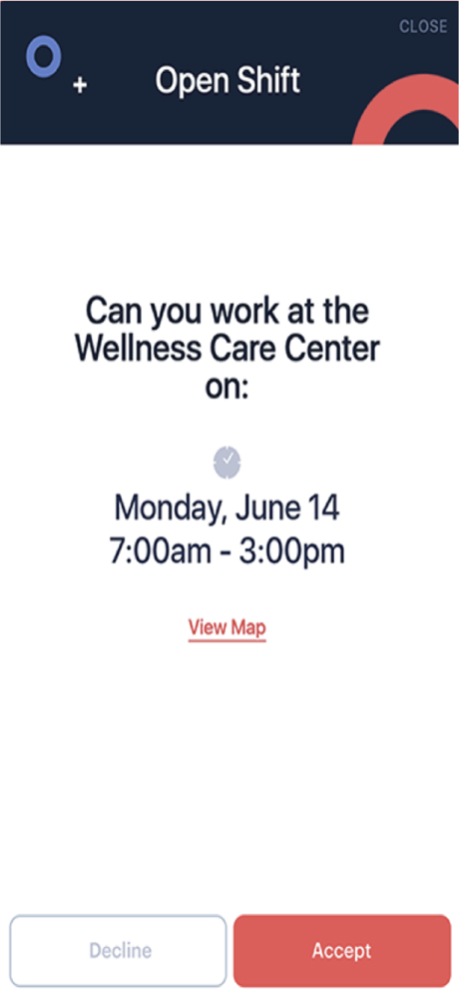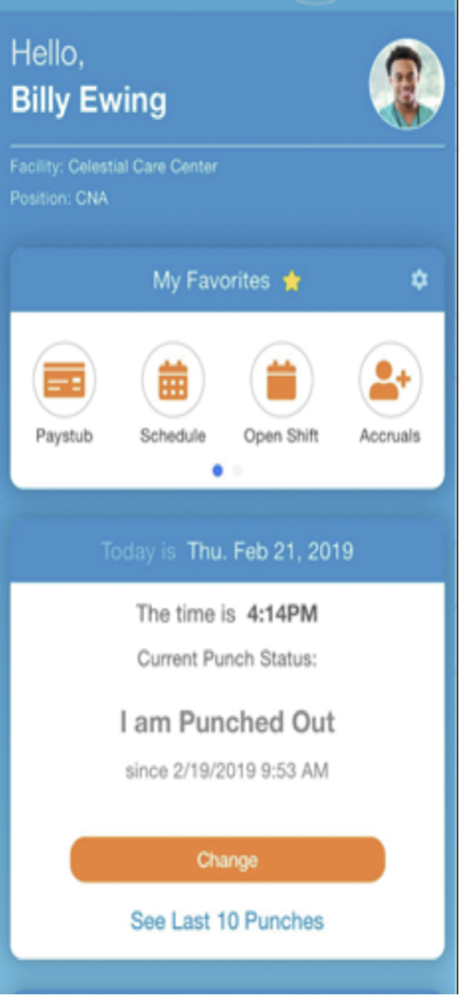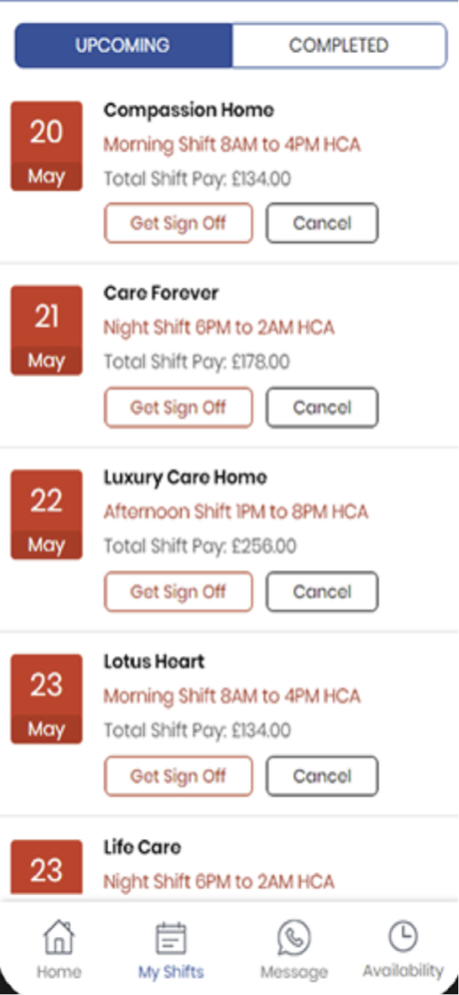Booked Shifts 1.8.3
Continue to app
Free Version
Publisher Description
Booked Shifts gives healthcare professionals the ability to select available shifts right from your phone and pay yourself directly in the platform upon completion!
We currently provide shifts for RNs, LPNs and CNA/STNAs but will be adding additional healthcare specialties soon! New shifts are added daily from our national network of healthcare facilities in need of your assistance! Interested in making additional money right from your phone?
Inquire about our ambassador program!
Available shifts include per diem, contract, short term, long term and more! As an AHHSA professional you will receive the flexibility and great pay you deserve all with our easy-to-use mobile app with AI (artificial intelligence)! We currently service long term care, assisted living, post-acute, rehab and step down.
Download the Booked Shifts app today to start finding shifts near you!
Jan 13, 2024
Version 1.8.3
-now you can do split shifts
-timesheets in long term
-new filters in calendar view
-bug fixes
About Booked Shifts
Booked Shifts is a free app for iOS published in the Office Suites & Tools list of apps, part of Business.
The company that develops Booked Shifts is OnDemand Work. The latest version released by its developer is 1.8.3.
To install Booked Shifts on your iOS device, just click the green Continue To App button above to start the installation process. The app is listed on our website since 2024-01-13 and was downloaded 1 times. We have already checked if the download link is safe, however for your own protection we recommend that you scan the downloaded app with your antivirus. Your antivirus may detect the Booked Shifts as malware if the download link is broken.
How to install Booked Shifts on your iOS device:
- Click on the Continue To App button on our website. This will redirect you to the App Store.
- Once the Booked Shifts is shown in the iTunes listing of your iOS device, you can start its download and installation. Tap on the GET button to the right of the app to start downloading it.
- If you are not logged-in the iOS appstore app, you'll be prompted for your your Apple ID and/or password.
- After Booked Shifts is downloaded, you'll see an INSTALL button to the right. Tap on it to start the actual installation of the iOS app.
- Once installation is finished you can tap on the OPEN button to start it. Its icon will also be added to your device home screen.